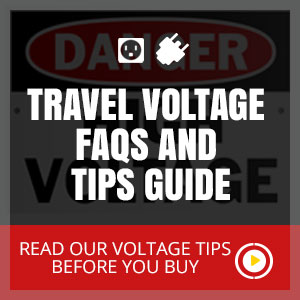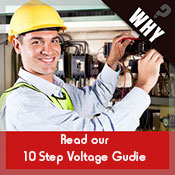First Time Orders
How to find an item
There are two ways to navigate through Hit Commerce sites. 1. Using the category tabs at the top of the front page, hover over the category that interests you to find subcategories to help you narrow down your search. 2. Using the links down the left side of the front page, click on the plus (+) sign to narrow down your search. There’s also a keyword search box at the top center of each page on the site.
Placing an order
Don’t worry about navigating through a long log-in process to place your first order. Hit Commerce likes things to be sweet and simple, so you can make your purchase quickly without signing in beforehand. You can even give us a call on 1 800 335 6890 from the US and 1 815 745 4120 from outside the US.
Filling up your shopping cart
While you shop, you can click the Add to Cart to the right of any item you wish to purchase. You’ll then be able to look over the items in your cart before you hit the Proceed to Checkout link, or continue shopping by clicking on a category tab at the top of the page. You can also navigate to your shopping cart at any time during your shopping experience by clicking on the shopping cart icon at the top of any page, or by clicking View Cart in the footer of the front page.
Proceed to Checkout
Ready to checkout? Go to your Shopping Cart, review your listed items, and hit the Proceed to Checkout button. The next page will allow you to enter all of the pertinent information, like your address and payment details. Review your grand total and hit Place Order Now. Our setup is so quick and easy.